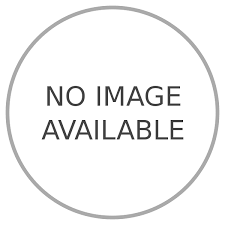SP Verma
The safe and responsible usage of information and communication technology is called cyber safety. It is not only the keeping information safe and secure, but about being responsible with that information, being respectful of all other people online, and practicing good 'netiquette' also. As information infrastructure and the internet became bigger and more complex, it became critical to maintaining systems functional and alert to security issues. Nowadays, system administration tasks have become easier, and school administrators need to be more updated on the systems and network security. In recent years, all systems have been exposed to the Internet; hence there is an increased challenge in maintaining and protecting them from attackers.
During the COVID pandemic, students used internet and computer devices for online teaching-learning process and they were exposed to the vast world of cyber usage intentionally or unintentionally. Schools are playing an important role in promoting internet safety among students. Schools are responsible for keeping systems/ computers/ network devices secure and functional in the lab. It is important to keep the systems and network devices safe in the schools.
CYBER CRIMES
Any unlawful action against some person using a computer and its online or offline applications is called cybercrime. A cybercrime occurs when information technology is used to commit or cover an offense. The act is only considered cybercrime when it is done intentionally. Thus, cybercrime is a criminal activity that involves a computer, networked device, or network.
Hackers are computer experts or skilled computer users who spend an enormous amount of time trying to breach the security of networks, Web servers, and email servers. A cracker is a hacker who breaks into someone else's computer system, often on a network. The users need to know about the different ways in which their computers can be used to commit an offense. The following list will give you an idea of the loopholes in the networks and security systems, which can be exploited by attackers to exploit the net users.
1. Hacking
Stealing the data and information from the computer system of a person by another person is called hacking. Hacking is an illegal act committed by an intruder to access the user's computer system without his/her permission. Hackers are the people doing the 'hacking.' They are basically intelligent computer experts and programmers who have an advanced knowledge and understanding of computers and commonly misuse this knowledge for deceitful/devious reasons. They have motives to harm other people and can be explained by a human tendency, like greed, fame, power, etc. The hacking may be of the following types:
(a) SQL Injections: An SQL injection is used to attack any unprotected or improperly protected SQL database. It is a technique used by hackers to to be used for the security vulnerabilities of the software that runs a website. When the user enters login information into sign-in fields, then this information is typically converted to an SQL command by this technique.
(b) Theft of FTP Passwords: This is a very common method to tamper with websites. FTP password hacking is easy because so many webmasters store their website login information on their PCs. The logs into the website via the remote computer and modifies the web pages.
2. Cyberbullying
Cyberbullying is bullying/harassment that takes place over digital devices like cell phones, computers, tablets, etc. It may occur through SMS, Text and apps, or online in social media, digital forums, or gaming platforms where people can view, participate in, or share content.
3. Call spoofing
It happens through computer apps that enable a person with criminal intent to change one's mobile number and voice to impersonate another to defraud the receiver.
4. Virus dissemination
A virus is an application with the ability to multiply itself, which can cause great danger and damage to files or other software on the same machine. Viruses are computer programs that are attached to the system to infect a system or files. They have a tendency also to circulate to other computers on a network. Malware includes computer viruses, worms, trojan horses, most rootkits, spyware, dishonest adware, crimeware, and other malicious and unwanted software, including true viruses.
Viruses disrupt the functioning of computers and affect the data stored. They either modify it or delete the data. Worms do not need a host to cling to like viruses. They replicate until they eat up all available memory of the system. That's why a worm is called self-replicating malware (MaliciousSoftware).
Trojan horses are different from viruses as they normally enter the computer system as an email attachment and can cause damage similar to other viruses, such as stealing information or hampering/disrupting the functioning of computer systems. Antivirus software is used in computers to check different types of viruses. Important antivirus includes McAfee, Norton, etc.
5. Phishing
Extracting confidential information illegally, such as credit card numbers and username-password combos, by a hacker is called phishing. It is carried out by email spoofing.
6. Cyberstalking
In Cyberstalking, a person is followed online, like on social websites. Using the internet or other electronic devices by someone for stalking or harassing another person by misusing information uploaded on social websites is called Cyberstalking. A cyberstalker does not physically follow his/her victim; he does it virtually by following his online social activity to harvest information about the stalkee for harassment, making threats, etc. It is an invasion of one's online privacy.
7. Social Trolling
It is the act of posting inappropriate messages or visuals about a person or organisation on an online social website or community with the sole purpose of causing humiliation or nuisance to the object of trolling.
8. Morphing
When the face of a person to the body of another is published to blackmail or otherwise intimidate the person, then it is called morphing. It is one of the ways by which people who upload photos on social networking sites can be exploited.
9. Ransomware
It is malicious software that threatens to publish the victim's data or block access to it until a ransom is paid. It gains access to the user's data by being downloaded as an attachment in the mail.
10. Profile Hacking
It happens when the email or social networking site of someone is accessed by a probable stalker who then compromises it.
11. Camera hacking
When photographs of a person through malware are taken without his/her consent, then it is called camera hacking. This malware is an attachment. Smartphones without camera-guard are exploited for such criminal activities easily.
12. Deepfake
This technique is used to combine and superimpose new images and videos onto source images or videos to create fake videos. In these videos, the voice or face of another person is superimposed on the original one in such a manner that the viewer or listener cannot distinguish between the two videos.
13. Harassment of Online Gaming
Girls or boys who are suffering from loneliness, low self-esteem, and clinical depression can become victims of dangerous online games like PubG, blue whale, etc. Students should not play such games.
14. Web jacking
In Web jacking, the hackers take control of the website and may change the content of the original website or even redairect the user to another fake similar-looking page controlled by him. The hacker may use the website for his own interests or for ransom.
15. Data diddling
Data diddling is a process in which the unauthorised altering of data is done before or during entry process into a computer system and then changing it back after processing the same. By using this method, the attacker may modify the expected output. In other words, the original information to be entered into the system is changed by the hacker through a virus that's programmed to change the data, the programmer of the database, or anyone else involved in the process of transmitting data.
SIGNS OF THREATS, VULNERABILITY, AND RISK EXPOSURE
Some of the signs of threats and risk exposures are mentioned below:
- The slow and sluggish behaviour of the computer system
- Navigation to new browser homepage, new toolbars, and/or unwanted websites without any input.
- Unfamiliar programs running in Task Manager
- The appearance of unusual messages or programs which start automatically
- The appearance of new, unfamiliar icons on the desktop
- Circulation of strange messages from your email id to your friends
- Inability to download updates. Crashing of programs/ system
- The appearance of the infamous BSOD (Blue Screen of Death)
- Drainage of system battery life before the expected period
- Unexpected pop-ups or unusual error messages
- The inexplicable disappearance of the system screen while working
Developing Protection and Detection Measures
- Use a robust firewall and good-quality antivirus software.
- Have students and teachers create strong passwords.
- Have a password protocol that specifies strong password guidelines, frequent change of passwords, and avoiding the reuse of old passwords.
- Use only verified open-source or licensed software and operating systems.
- Ensure that computer systems in labs are accessed only by authorized students and teachers.
- Set up the computer system for automatic updates for software and operating system.
- Use updated antivirus software in each system.
- Block file extensions (like .bat, .cmd, .exe, and .pif ) by using content-filtering software.
- Read the freeware and shareware license agreement carefully before agreeing on it.
- Protect the Wi-Fi Connection with a secure password.
- Change the password from the default password and change it frequently.
- Disable file sharing on the computers.
- Use vrestricted mode,v vsafe-search,v vsupervised users,v and other similar filters.
SAFETY PRECAUTIONS FOR STUDENTS: LIST OF DO'S AND DON'TS
Do's
- Respect the privacy of all other persons on the net.
- Report the content that is abusive or illegal.
- Follow copyright restrictions while downloading material from the Internet.
- Use an alternate name as a username when you interact/ chat with others online.
- Report online bullying cases immediately to the teacher and/or parents.
- Use a very strong and unique password with combinations of numbers, uppercase, and lowercase letters, and special characters.
- Use the updated version of the operating system, the browser, and the antivirus.
- Use original software from trusted sources.
- Always scan files and attachments before opening.
- Connect with known individuals on social sites.
Don'ts
- Don't share personal information with strangers: real name, date of birth, mobile number, etc.
- Don't send /share your pictures/details with unknown persons or on social websites.
- Don't open emails and attachments from strangers; first, scan them.
- Don't pick up online calls from strangers.
- Don't respond to a suspicious email, instant message, or web page asking for personal information.
- Don't show your password to anybody.
- Don't share your password to the net accounts with anyone.
- Don't save the username and password on the browser/net.
- Don't steal other person's information or data.
- Don't access files without the consent of the owner.
- Don't involve in bullying other persons online by teasing, threatening, or using rude or offensive language.
- Don't use another person's password, even if it is shared by him/her.
- Don't make someone else's computer unsafe.
- Don't meet an unknown person (even if they are known only through online interaction) people alone.
Thus, it may be concluded that schools and parents should work together to keep the students safe from cyber criminals.
—The Hawk Features